How to reverse a stupid Hampton Bay fan
Hi. This is a blog post from my “old” blog, which I’ve more or less destroyed entirely after far too long of dragging it, needlessly, from one version of this site to another. But so many people seemed to have gotten some value from stumbling across this and following the process that I thought I should keep it around. Maybe, someday, decades from now, when all the motors in all these fans have blown out and their blades have decayed into microplastics, I’ll have the privilege of removing this from the internet forever.
Here’s the documentation on how to reverse the direction of this stupid Hampton Bay fan.

With this stupid remote.

Notice that there is no reverse button. There is also no reverse switch on the fan itself. Either of these would have solved the problem right away, but they do not exist.
Prerequisites
To perform the reversal process, you’ll need a tiny Philips-head screwdriver.
Open up the remote
To begin, remove the battery cover and the battery.
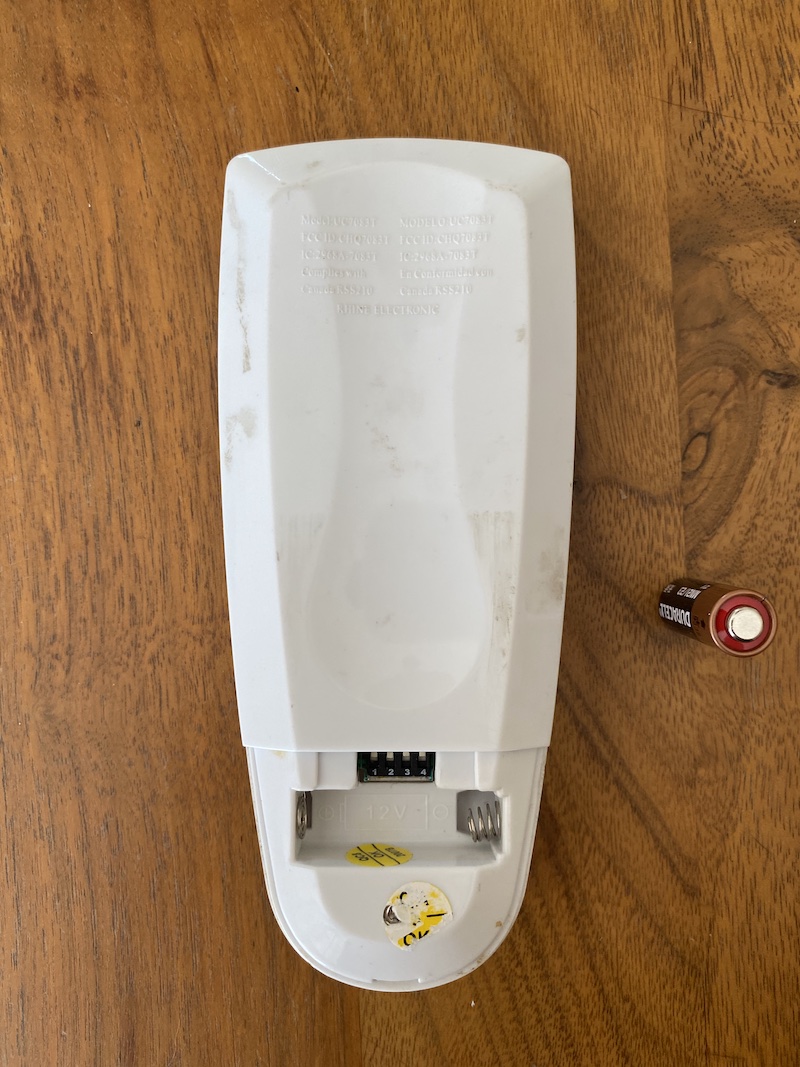
Remove the tiny screw from beneath the battery compartment.
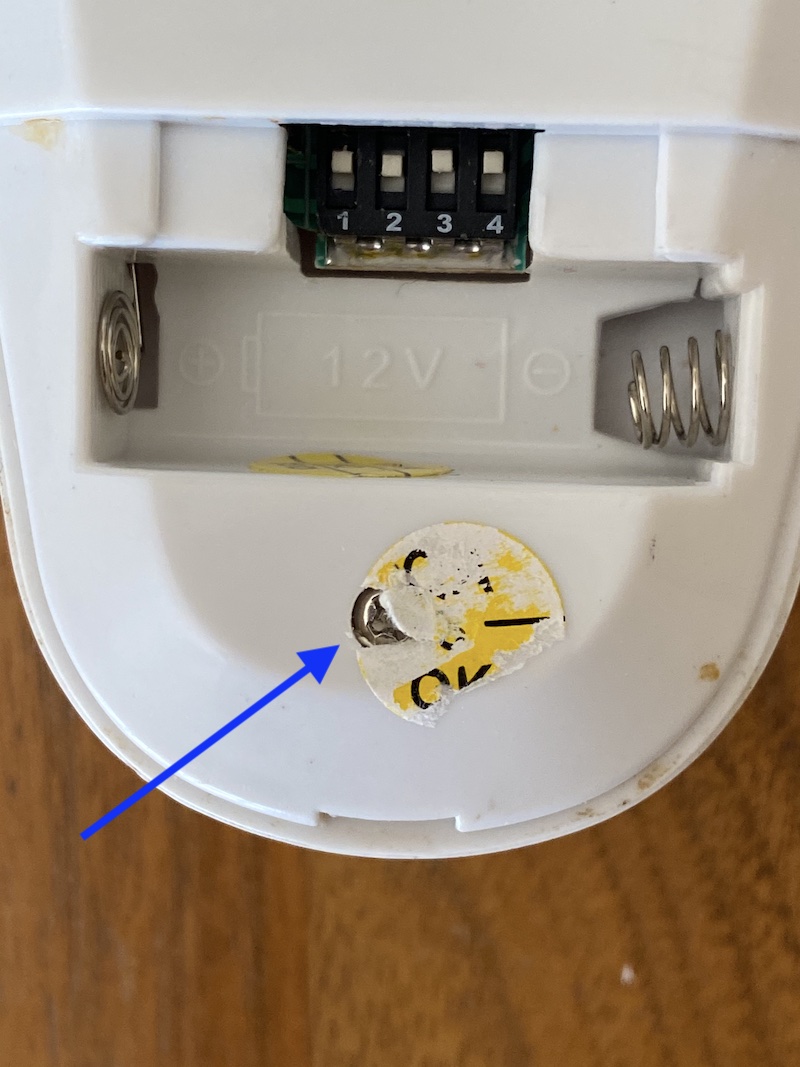
Danerougly pry open the remote with a paring knife to reveal the circuit board. Next, slide the battery back into the little conductive bits, which are now just sort of hanging out. No one is really sure if this process works when the fan is turned off, so go make sure the switch it turned on, then push one of the three speed buttons.
Send a reverse signal
Take your screwdriver and press it to these two points. Right here. Like this.
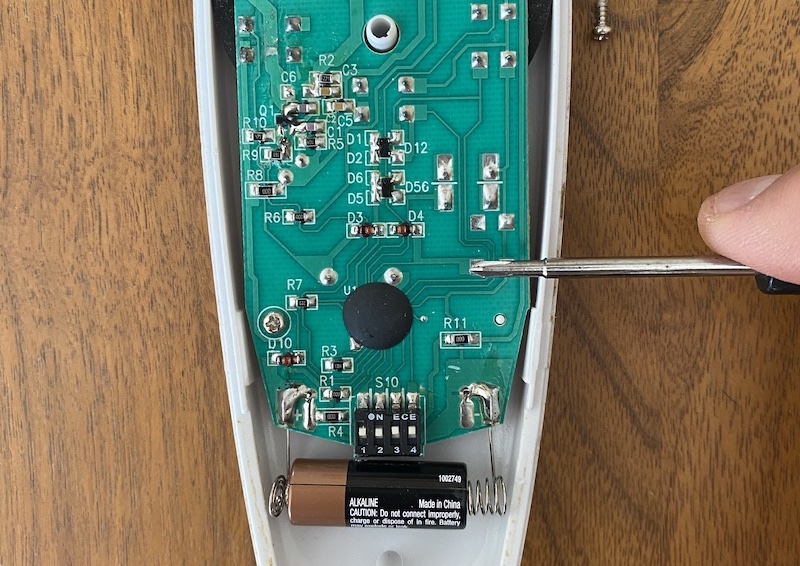
You should hear a “click” inside your fan. That’s it responding to the reverse signal.
You know, the one that your fan was seemingly unable to do. You know, because of the lack of button on the remote and the lack of switch on the fan.
Your fan should now be turning the right way. Or the left way, depending on what it was going in the first place. Either way, you should be happy.
Troubleshooting
Oh, you’re not happy? You want to understand why?
Okay.
Remove these two screws, on the top-right and bottom-left corners of the circuit board.
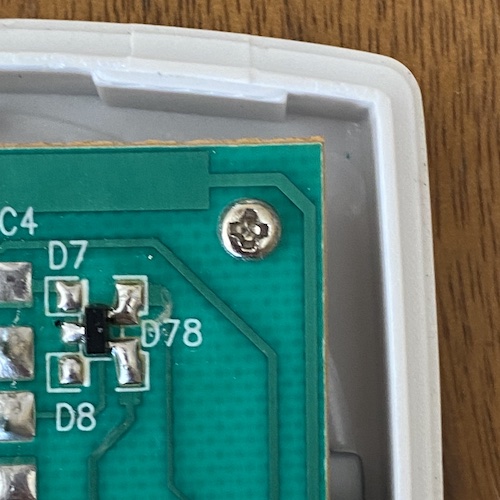
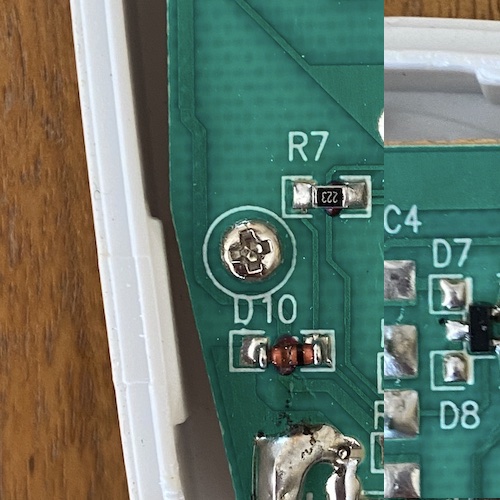
Remove the circuit board from the case. Note that the rubber piece has a fifth hole in it, but there’s no button attached to the circuit board there.
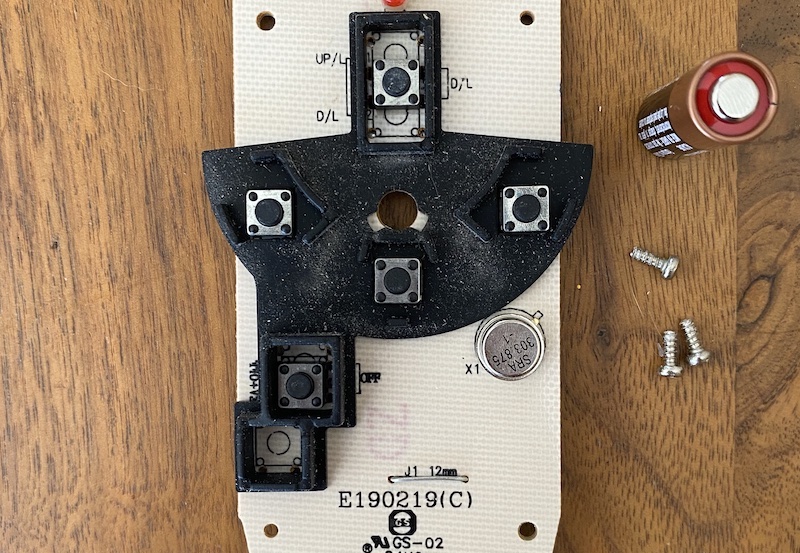
Interesting.
Remove the rubber piece and take a closer look at the circuit board where that empty hole is.
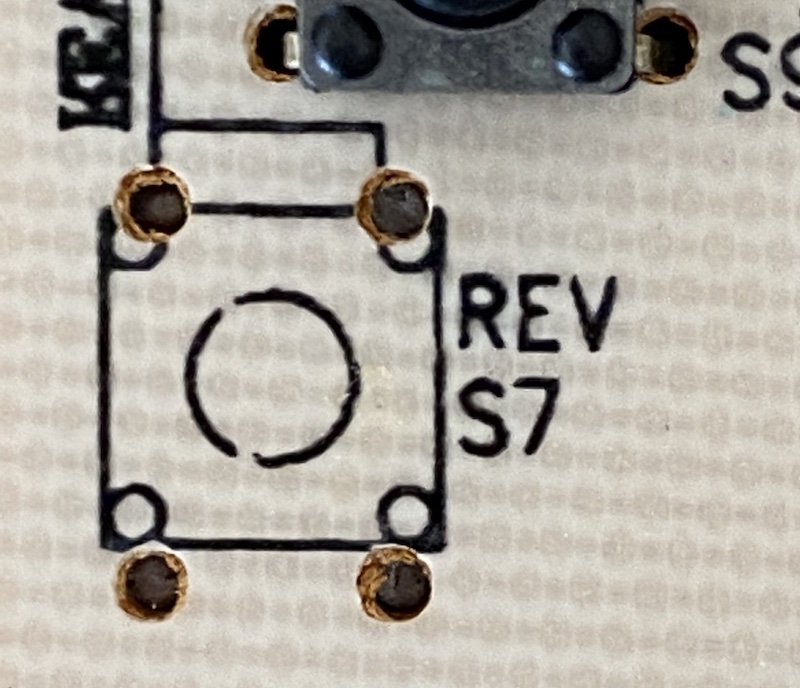
Surprise! There’s the reverse! We decided to sell a remote that does have reverse logic, and can send a reverse signal to the fan, and the fan will respond that reverse signal, but we actively chose to remove the button. We just assumed that if there’s no button, there’s no way for the fan to get reversed in the first place. No feature, no problem.
Sorry?